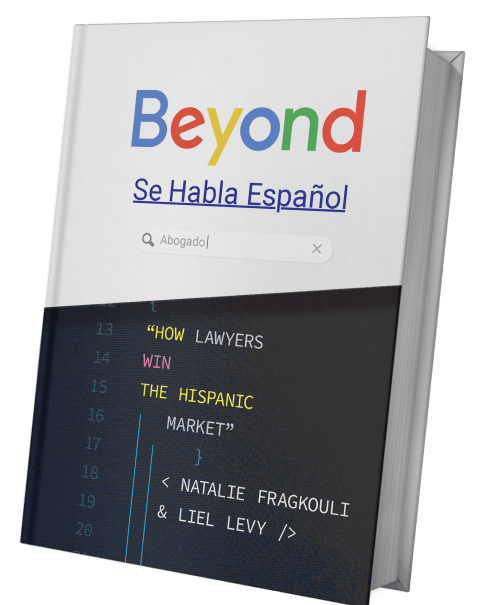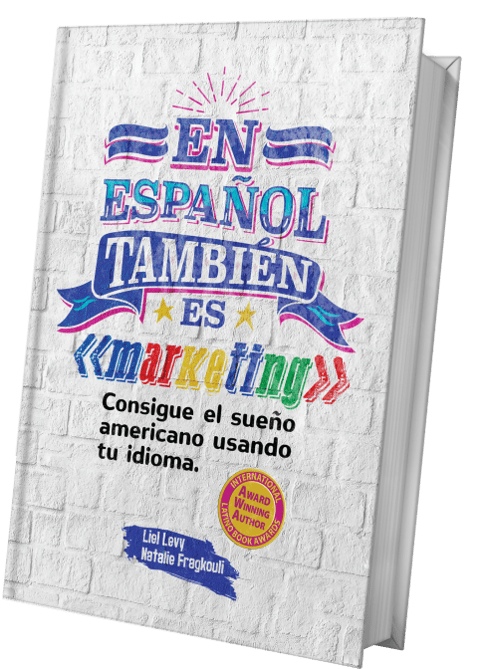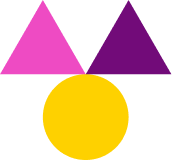A law firm’s website is its window to the online world. It allows prospective clients to find you on the internet, research your practice and services, get in touch with you, and it often gives them a first impression of your values and qualities. So while the design of your site is essential, there are many other elements that make for a great website as well, including UX (user experience) and SEO (search engine optimization) performance. Most attorneys who have been in the business awhile already have a website. However, if you’re wondering how you can evaluate your site, then these are the top questions you should ask.
We’ve recently published two essential guides covering the top 15 questions you should ask before partnering with an agency for your law firm’s PPC or SEO. These two articles cover the most critical aspects of the decision-making process you should follow to determine if you should choose a specific agency. Today, we will concentrate more on the internal evaluation of your digital marketing fundamentals: your law firm’s website. What makes a great website stand out and how can you tell if your current website will fulfill your expectations and help you sign more cases? Let’s get started.
- Is your law firm’s website mobile-first or mobile-friendly?
Mobile traffic is constantly gaining ground in terms of value, relevance, and intent. That’s even more significant for the US Hispanic market who are known to be mobile power users, spending hours on their smartphones seeking entertainment, communicating, or looking for products and services they are interested in. As a decent first step, you should ask if your website is mobile-friendly, but, in the long run, the only viable solution is a mobile-first website. If what we mentioned already isn’t enough to convince you, Google’s Core Web Vitals include mobile-friendliness as one of the top deciding factors they use to determine a site’s quality and, inevitably, its ranking.
- Is it following the proper website taxonomy?
If you are unaware of the term, we have prepared a comprehensive article explaining the concept of taxonomy and giving tips on how to build your website around it. In a few words, it’s the way you create your website with naming, content-grouping, and generally putting together content that shares common characteristics. It’s also how you structure your URLs, making your website more friendly to both the search engines and the end-users by making it easier for them to find what they are looking for.
- Is your content unique and original?
This is a less technical yet equally vital question. Content has always been king. Well-researched, unique, and original content will help you get to the top of the rankings and, at the same time, give a great experience to your law firm’s prospective clients. Evaluate your existing content and make sure that it’s free of duplicate or thin content. Additionally, consider the different options you can have content-wise, ranging from your practice area pages to blog articles, FAQs, and videos. If you don’t feel comfortable with your existing content, ensure that you invest in rich assets, and don’t forget the value of repurposed content.
- Do you use internal and external links?
Link-building strategies are crucial for law firms that want to stand out and create a website that attracts traffic and prospective clients. That’s a subject often related to SEO, but it’s also an integral part of your website, both in how it works and performs. Internal links help readers navigate through content within your website, while external links provide your content with necessary authority from reputable sources. Both of them are equally significant, as they enhance the UX of your website while also contributing to your SEO performance and overall rankings.
- Is your law firm’s website free of broken links and 404s?
On the same note, you’d want to audit your website for broken links and 404 error messages. That kind of incident doesn’t necessarily mean that your website has been poorly developed; on the contrary, it could’ve been working correctly at the time of creation. If you’d like a definite answer to this critical question, you can use the Google URL inspection tool that allows you to spot any related issues.
- Do you use Metadata and Schema?
Metatags are pieces of information about a webpage in the form of HTML code. They search engines and web crawlers to understand a website. Based on that information, search engines like Google collect data about your content and determine what the searcher will see. If you don’t create your Metadata (descriptions, headlines), Google might automatically generate them, something you don’t want to happen. Schema is another crucial element for your website, as it is one of the keys to getting to the Google snippets. Using it will allow you to show structured data, including your location, logo, phone number, etc.
- Are your website images optimized for performance and SEO?
We’ve previously discussed the concept of image optimization for law firms by following a more SEO-centric approach. We’ve explained the reasons why you should pay attention to your images and given tips on how to stay on top of the challenge. The question you should ask here begins with your image optimization for website performance, and secondarily for SEO. Without the proper setup, you won’t be able to create the foundation for further success. Images could potentially be some of your heaviest assets. If not appropriately treated, they can cause technical issues, poor performance, and, inevitably, low traffic and conversion rates.
- Do you audit your website’s speed?
A few points above, we mentioned the Google Core Web Vitals. One of the essential elements of Google’s concept, together with mobile (as mentioned above) and security (as we’ll see below), is website speed. Prioritizing its searchers’ experience, the search engine pushes web admins to offer seamless experiences to their visitors. So the first step we’d suggest you take is to paste your law firm’s URL into Google’s speed checker tool and get an understanding of where you stand and what you could change. Based on these results, you can reevaluate some technical aspects, tweak a few things, update your hosting, or even move a step further towards looking for a new website.
- Are you following the necessary security protocols?
Privacy and security are potentially two of the most sought-after concepts. With Google announcing its plans for a “cookieless” internet and Apple creating restrictions on app tracking and data collection, an investment in security should be the obvious choice. From an HTTPS protocol connected to Google Core Web Vitals to your clients’ data protection, privacy and security should be among the top priorities when auditing and reconsidering your website.
- Have you built analytics and CTA (call to action) tracking?
What’s a website without the ability to track and understand its data and monitor its CTAs and conversions? First, check if your Google Analytics is set up correctly and providing you the data you need. If you’ve followed one of our more recent articles, you’ll know that Google, during the 2021 Marketing Livestream, announced its new generation of analytics. Be sure to understand these as proper simultaneous implementation will assist you in the transition. Finally, the last part that you should look into (technically and qualitatively) is your website’s CTA tracking capabilities.