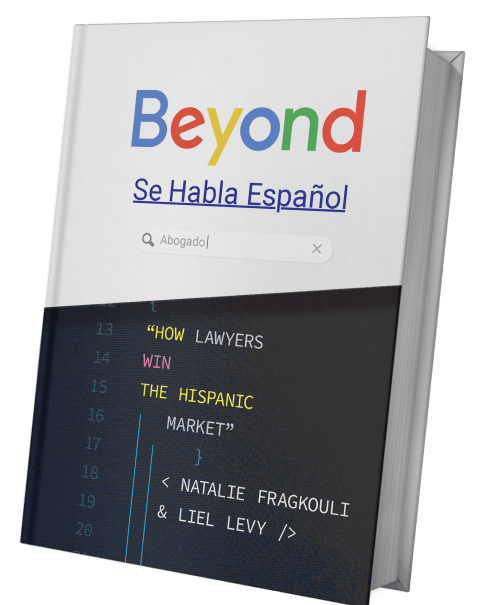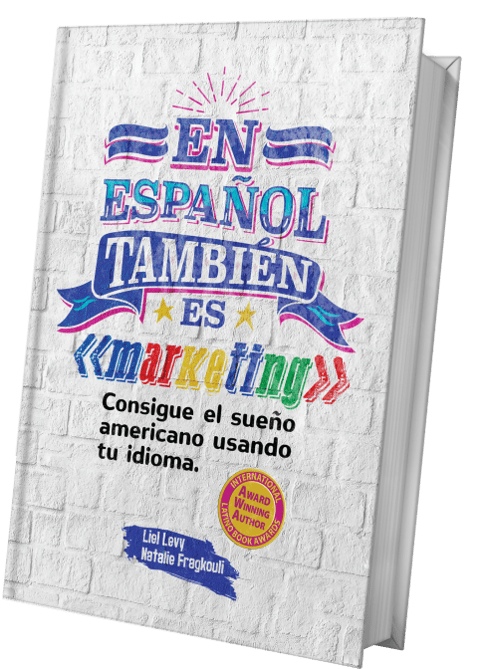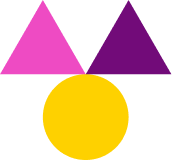Editor’s Note: This post was originally published on October 20nd 2020 and was updated on June 2nd, 2021 for accuracy and comprehensiveness.
Capturing leads and then converting them to potentially signed cases has always been a top priority for Law Firms. Now the Google Search Network offers more options, increasing your opportunities.
We’ve talked a lot, in multiple articles, in the past about the Google Search Network, about Display Ads, and their contribution to your law firm’s digital marketing strategies, and we’ve touched YouTube Ads, and more specifically the Video Builder tool and bumper ads. Now it’s time to look into something that has been on BETA for some time now, and it’s Google Lead Ads for your Law Firm. The breaking news here is that YouTube is now part of the Lead Ads program. In today’s article, we’ll understand the basics of Google Lead Forms, we’ll evaluate the current options, and we’ll keep an eye to the future.
Let’s start from the beginning:
- What are Lead Ads?
It is an Ad extension, similar to call ads with one difference, instead of giving an immediate option to the searchers for a call, it allows them to fill a form on the ad without leaving the Search Engine Result Page (SERP). This serves the purpose of faster and smoother conversions, and if we take into account that it prepopulates the user’s details, it enhances the user experience, and one can complete it in just a couple of clicks (or taps since we are talking for mobile).
- Why are they relevant for Law Firms?
The Lead Form extension allows your ad to get more visibility by capturing additional space on the screen, something particularly crucial for mobile conversions. Additionally, for some law firms, people prefer sending out a form rather than talking on the phone, and that can give a significant boost to your attorney marketing.
- What steps do you need to take to create it?
- You need to login to your account and go to the ad extensions tab. There you can select the lead form extension.
- Start creating your extension by selecting the call to action you prefer. It includes the following:
Get quote
Apply now
Sign up
Contact us
Subscribe
Download
Book now
Get offer
- Add your short text. It needs to be 30 characters long and will appear below your CTA. Make sure that it’s appealing and conveys the right message.
- Create your lead form. It’s what the searchers will see after they click on your ad. There you have you add your business name, a headline, and a description. All are limited to 30 characters. Additionally, at this step, you can customize the fields you want to add and the information you want to gather. Finally, you’ll have to provide a company policy link and add an optional background image.
- Add your submission message, pretty much what searchers will see after they submit their form.
Now that we’re familiar with the basics of Lead Forms extensions, let’s dive into the two current options.
- Google Search Network
In other words, you can create an ad group, similar to the ones you are running for your Law Firm’s Google Ads, or Call Ads, and add the extension. As you might expect, you’ll have to make some changes to keep your messaging consistent. It is important to mention here that since the extensions is only available for mobile and tablet devices, it creates space for high intent targeting, but you’ll have to conduct thorough keyword research to ensure that you only target what matters the most to your Law Firm. For example, according to our experience, searchers looking for Personal Injury Attorneys, want to take more steps, adding a face to the Ad. On the other hand, in cases such as bankruptcy or family law, searchers might show a preference and therefore help you convert them to signed cases.
Tip: Make sure to try them out for your Spanish speaking prospective clients. They spend more time on their mobile devices, and they tend to click on ads at an increased rate.
- YouTube Video Ads
Here is where our excitement begins. YouTube Ads for Law Firms can be a great complementary tool to your PPC campaigns, helping you attract visibility, raise brand awareness, and get involved with your local audiences. Now, with Lead Forms, you also get the chance to get in front of high intent people who are watching their favorite shows on the video platform, and you can capture them without them needing to leave the page, or even manually fill their details. Google allows you to choose between more volume or higher intent viewers for your targeting. This can be an effective method for Law Firms that already have some high-quality videos produced and can show them on YouTube users who might be interested in their services. If your Law Firm doesn’t already have that material in hand, you can always try the Video Builder tool that allows you to create short videos with your branding and messaging. Our opinion is that it’s a great step for ads on YouTube, and law firms can benefit by gathering leads that can convert to signed clients at a fraction of the cost they would pay on the Search Network.
Remember to also include your Spanish videos in the mix, adding the proper Ad copy. Hispanics spend a lot of time on Video and Social platforms and therefore represent a great opportunity for your Law Firm.
What are the key takeaways?
- Lead Forms Ads is an extension for your Google Ads on the Search Network or YouTube.
- They have been on BETA for a year now for the Search Network, and Google announced them for the Video Platform.
- They create an additional tool for your video ads helping you to not only raise brand awareness but also capture leads.
- Don’t underestimate your local Hispanic audiences; they can be your best chances for your next
June 2nd Update
Google is introducing a new customer match policy that will start being used in Fall 2021. This new policy will be split into 2, and advertisers will either use the “observation” or targeting part. To create a fair environment, respecting privacy-centered, Google has come up with the following requirements.
a) The account must have a good compliance history.
b) The account has to be at least 90 days old.
c) A cumulative spend of at least $50k.
d) A good payment history.
Additionally, if the advertiser would upload any customer information, this would have to be result from first-party collection only.