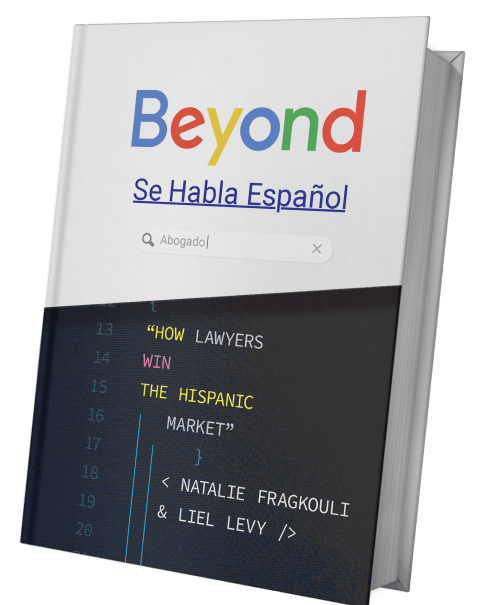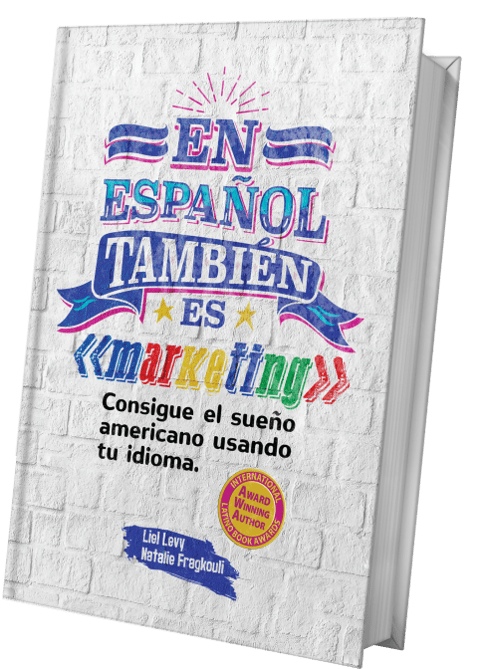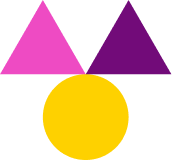Editor’s Note: This post was originally published on May 22nd, 2021, and was updated on June 4th, 2021 for accuracy and comprehensiveness.
What are the extensions you can use on the Google Search Network? We deep dive into the different options and their use for your law firm’s success in paid digital marketing.
Are you new to the world of paid digital marketing, or are you familiar with it, running PPC campaigns for your law firm for years? This article is for everybody who wants to learn more about Search Engine Marketing for law firms, and how to maximize return on digital marketing investment. Today, we’ll dive into the waters of Google Search Network’s Extensions. What are the different types? How can you use them to improve your legal digital marketing, in English or Spanish? Let’s explore all opportunities and develop actionable tips to improve your paid Ads performance with the most suitable extensions.
What are the Search Network Extensions?
Extensions enrich your Ads, expanding them, and showing additional details to searchers, such as location, links, or pricing. Why should you consider using them? Extensions give more options to searchers and provide them with additional ways to engage with your business.
What are the different Extensions you can use?
We’ll split them into two major categories, manual extensions, and automated (dynamic) extensions. The difference is simple, and it refers to the setup and optimization of the relevant extensions. In the first category, you have to do it by yourself, while in the second, Google will pick based on its AI (after you activate the extension). Some extensions appear in both main categories, but we’ll try to identify the best practices and select what works best for your law firm’s success in PPC.
- Call Extensions
Call extensions are among the most important extensions for a law firm, if not the most important. The phone is usually the preferred method of contact for Attorneys. You want to make sure that searchers can reach you at the right number, the moment they need your services. If you have different phone numbers, you should ensure that you use the proper one for each case. If, for example, after-hours calls are handled externally, you should use call extensions.
Tip: Use call extensions with Google Call Ads.
- Manual Extensions for Sitelinks
What is a sitelink? It’s a direct link to a specific page on your website. For example, if you are running Ads for your Personal-Injury practice, you should be linking to a particular landing page, the same applies to all practice areas. Practice area-specific landing pages are valuable, and what’s more effective than pointing your prospective clients to the right place with a sitelink extension? You might wonder why we insist on the manual part. Google AI is evolving and learning fast, but who knows your law firm’s digital marketing needs better than you (or your digital marketing partner)? It’s crucial to make sure that you select the right page and sitelink extension for the right Ad. If you are showing Google Ads for Hispanics, you need to point to the appropriate pages, culturally translated in Spanish.
Tip: You can select specific sitelinks for mobile.
- Manual Callouts Extension
With callout extensions for your Ads, you can add text to your PPC campaigns highlighting and promoting specific information about your business, or promotions that your law firm is running. For example, it could be an offer for a free consultation that you are running for your law firm. You can add them on an account level (for all your campaigns), campaign, or Ad group. We’d suggest you make it specific per Ad group as different practice areas require different callouts. For example, if your law firm handles Immigration and Workers Compensation cases, it’d be beneficial to differentiate between practice areas.
Tip: Google suggests adding the maximum number of callouts, which is four, but remember that you need at least two for them to become visible to searchers.
- Location extensions (manual)
Location extensions allow you to add your law office’s location to your Google Ads campaigns. They will enrich your Ad with your location, visible on desktop and mobile Google search, it will add the distance, and your clickable phone number for mobile, and an extra clickable button with additional detail about your listing. Location extensions become particularly valuable when you run multiple office locations and you want to make sure that you connect searchers to the right one. That’s the main reason why we suggest manual integration. Google can also do it dynamically, gathering information from your listing and profile, but we recommend you to input every location manually.
- Review (seller rating) extensions (automated)
We’ve talked about reviews in the past, and we’ve explained the importance of reputation management for law firms. Guess what, Google knows, and reviews can be part of your PPC campaigns with seller rating ads extensions. How does it work? It’s a dynamic process, handled directly by Google that will select and show your review score out of 5, the number of reviews, and a highlight briefly explaining why you got this review. For example, it could be something around the lines “professional attorneys handling cases with empathy” (if your reviews speak around these lines, of course). If you haven’t already looked into your review generation and management strategy, please act fast, and do it now; reviews are among the top deciding factors in the customer journey.
Remember: Your reviews will show only if you meet one of the following three criteria:
- Your law firm has at least 100 unique reviews.
- Google or its partners have evaluated your law firm’s website.
- Google has completed an evaluation of your law firm through Google Customer Surveys.
6. Structured snippets extension (manual)
What’s the purpose of structured snippets? They emphasize specific aspects of your law firm’s Ads. If you are running a family law Ad, for example, you might want to highlight a certain part of your Ad Copy that reflects your core values.
Remember that you need at least snippets for your Ads, or they will not show up. You need to make sure that they’re highly relevant to your headline, otherwise, they might not become visible to searchers.
Tip: If you are running Ads in Spanish, your Ad copies and snippets should be transcreated, in a way that culturally speaks to the Hispanic audience.
Below you can see an example of an Ad using the structured snippets extension.
It’s time for our key takeaways.
- Ad Extensions add value to your PPC campaigns allowing searchers to gather more consolidated information and get more ways to interact with your law firm.
- It’s important to use multiple extensions but without overdoing it. Select the ones that are relevant to your law firm and areas of practice.
- Pay attention to the requirements for each Ad extension, or they might not become visible.
- Always convey the right message to the right searcher. Your headlines, Ad copies, and Ad extensions should be relevant and tied together for overall seamless user experience in English and Spanish.
June 4th Update
Google has been testing new features, and as part of their 2021 Marketing Livestream, they’ve announced the gradual launch of an exciting new ad extension. That’s the image extension, allowing you to upload your visual assets to support your text ads (existing or new). That means your prospective clients will be able to see your photos next to your headline, description, and URL. It’s a significant feature for attorneys, as it allows a hint of personalization. Adding your headshot, for example, can create that personal element, allowing you to stand out, and attract more leads that can then convert to cases. The only restrictions are the compliance history of the account, the vertical (law firms are eligible), and the account age, with a minimum of 90 since the account creation. Make sure that your images are of high quality, and create a rotation that ensures excellent balance and a rich experience for the searchers that don’t get a monotonous result every time they search for a relevant query.