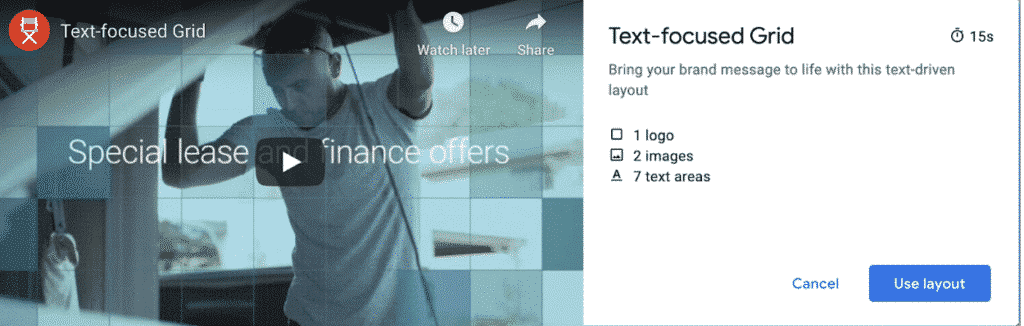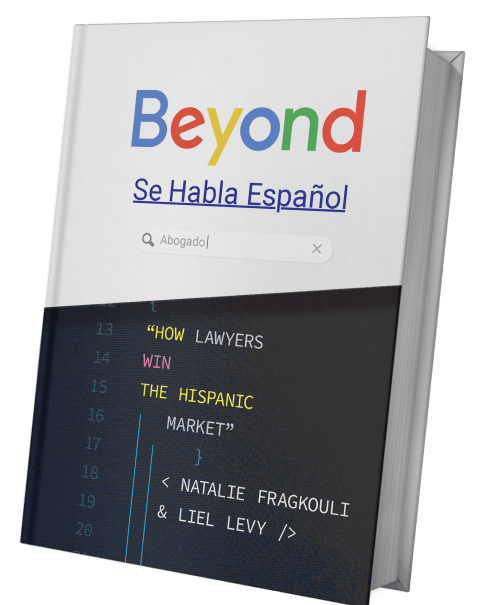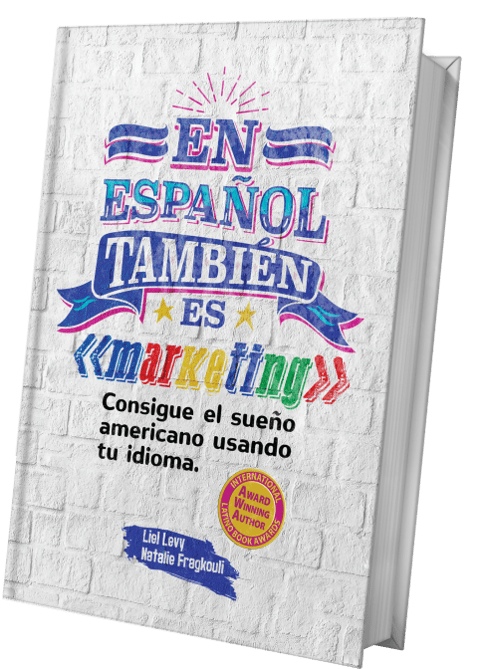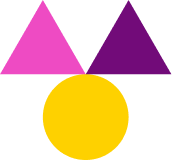Editor’s note: This post was originally published in June 24th, 2020 and was updated on August 17th, 2020 for accuracy and comprehensiveness.
Have you ever created video content for your law firm? Investing in professional videos is spectacular, but now it’s the time to look into options for short videos, and Google just made it easier than ever.
Lately, everybody’s talking about content. Some of the most commonly searched topics cover why it’s important to create content for your website, what you should write, and techniques you can use to optimize it for SEO. What’s often overlooked is that video is content too; it can be unique, powerful, and can be used on multiple platforms and for various purposes. Google knows and some days ago introduced a tool that brings short videos into the spotlight. Video Builder is available free and user-friendly, so let’s dig deeper to understand how you can use it and for what purposes.
Getting started with Video Builder
- Google says: “Video Builder is a free, self-service tool that animates static assets—images, text, and logos—with music from our library.”. So, they provide you with a tool, where you can use your branding components, combined with some open-source assets and create a complete video, with audio.
- To use the Video Builder, you have to request access. You’ll need a Google account, and Google will process your request within 5 business days.
- You will need a Youtube channel, with “owner” or “manager” rights. If you don’t have one yet, it’s ideal timing to create it. One of the benefits of having a channel is that Youtube is great for SEO purposes.
- You’ll need to use the Chrome browser.
- Make sure that you own rights to all logos and pictures you use.
- The Video builder tool will allow you to create videos that are 6 or 15 seconds. You can save your creations as templates, and you’ll be able to edit or use them again.
- Youtube created a video guide on how to use the Video Builder.
Tip: Even if you are used to working with video agencies, shooting and creating your videos through them, current conditions amid COVID-19 don’t allow gatherings and in-person meetings, so this is an opportunity for you to ensure that your law firm keeps producing and releasing videos.
What purposes can we use it for?
- The most obvious is to enrich or create your Youtube content. It’s a great way to fill your channel with content, promoting your law firm and your services. If you already have some videos, these short clips will give you variety, while if you don’t have anything yet, it’s an opportunity to start building your brand on the platform. Remember to link back to your website.
- Short videos are great for social media, and guess what, social media are booming right now. Tik Tok is emerging, and reports indicate that other social platforms like WhatsApp, Instagram, and Facebook record asignificant increase in usage. If you are camera shy, and you don’t want to directly expose yourself on social media, or if you didn’t have the chance to work with a creative agency for your social content; now you got a free tool that will allow you to create videos that you can post. Catch the wave and reach new audiences, especially GenZs and Millenials.
- Create Hispanic content. We can’t stress enough how important Hispanics are for law firms. In this long-form about Google Ads in Spanish, we break it down in terms of PPC. With Video Builder, you can use your assets (for example company logos and pictures) and combine them with text. An animated message in Spanish can be powerful and will assist you in your efforts of capturing your local Hispanic community. Remember to carefully select your text and make sure that it’s culturally translated.
- Create video ads. The Video Builder tool gives you the possibility to immediately turn on a Youtube or Google Ads campaign featuring your video. Here, you can find all the reasons to opt-in for Google ads now. You might wonder why it is so relevant to use Google’s new tool for your video ads. Have you heard of bumper ads? They are 6seconds clips that you cannot skip, and as Google says they are ideal for driving brand reach and frequency. To better understand the importance of this format to Google, you need to know that they have been working on a feature called a bumper machine, which implements AI to convert longer videos to 6second clips that you can use for ads of this type. Using the Video Builder, you can create these videos yourself allowing your brand, your law firm, to reach relevant audiences.
Fact: According to Google, 90% of bumper ads drive significant ad recall lift.
What are the key takeaways?
- Short videos are great for your brand image and they can prove to be an effective ad format.
- With Google’s Video Builder tool, it’s as convenient as it gets to create 6 or 15seconds clips.
- It’s time to get on YouTube; you can make the most out of it with no hefty investments in video making equipment or software.
- Social networks are booming, use your new videos to reach new audiences on emerging platforms.
- Don’t overlook the importance of Hispanics. If you need help, the Hispanic digital marketing experts are always here for you.
- Google is paying attention to bumper ads. Act accordingly and follow this path.
August 17th update
Google has been updating and evolving the YouTube video builder tool, adding new functionalities and numerous appealing layouts that you can use for your law firm’s short videos. We would like to devote a minute here and mention the addition of the text-grid design, giving you the ability to create attorney videos that can convey up to 7 messages. All you need is a useful and bright Ad copy and two memorable images that reflect your law firm’s branding.
Below you will find the preview of the text grid layout. If you have applied and Google approved you, you can find more at this link.