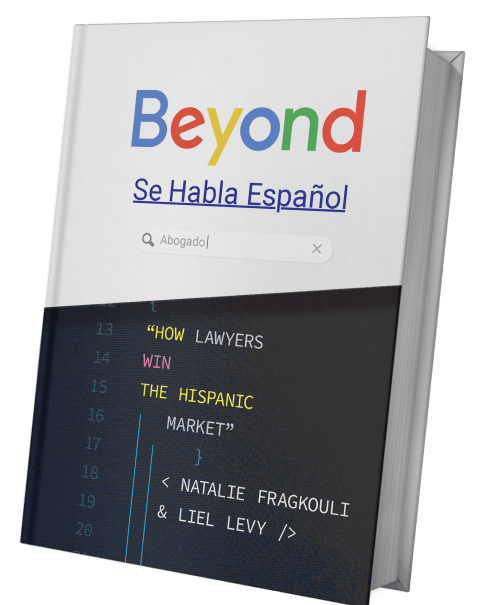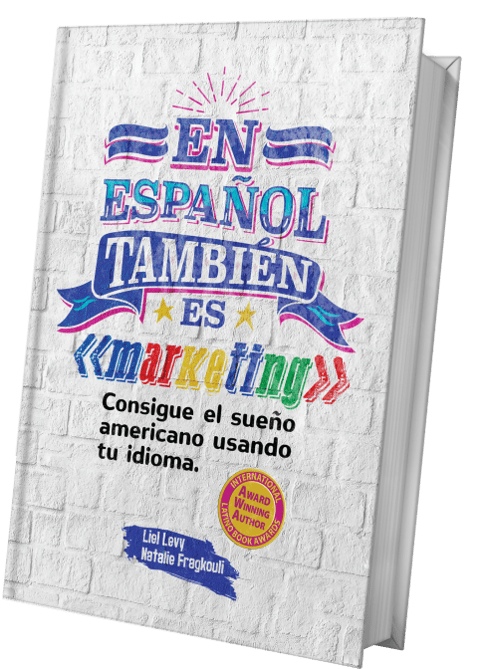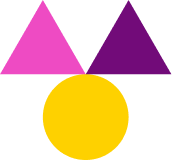In a recent article, we covered the most prominent changes and limitations in GMB.
- New reviews are on hold.
- You won’t be able to post review replies.
- Questions and Answers (Q&A) will be unavailable.
- Info Section is functional and important to monitor.
- Listing Verification will be available but delayed.
- Products (services) are still available.
- Posts are available and very important
Here, we are taking a deeper dive, explaining how the changes can affect your law firm and your Google rankings, how to keep your law firm’s GMB listing accurately updated during the pandemic.
What if my law firm is listed as “temporarily closed” on GMB?
Google initially changed the status of some listings to “temporarily closed”, according to the signals their algorithm is receiving from various sources: “We rely on authorities to tell us when there are closures in their region. We use data from many types of authoritative data sources, which include national, state/provincial and local governments, non-profit organizations, educational institutions, and businesses.”. Check your GMB listing and make sure that it reflects your current working status.
Early reports showed that Google intended to limit visibility for temporarily closed businesses and this raised a lot of questions and issues.
According to the latest official Google statement, though, this has now changed: “Marking your business temporarily closed will not affect search ranking and it will be treated similar to open businesses.”. So there’s no need to worry about your ranking; temporarily closed businesses will be treated as open, but make sure that you check your GMB listing and to mark it as open if you’re still open for business.
Tip: Check your listing and make sure that your clients know that you can still handle their cases. Use posts to effectively communicate any changes.
What if my firm’s working hours have changed?
Pay attention to your new working hours, make sure that they are accurately reflected on your GMB listing. You can find more information on the steps you need to follow on the official Google help page. It’s crucial that you don’t mix “temporarily closed” with the changes in your working hours and that you give accurate information to your visitors. If you aren’t operational, use the right feature, but if you’re open with adjusted working hours, communicate it properly and use posts to offer enhanced communication.
Tip: Remember that Google is all about giving the right information to the people who search. It’s vital that you comply with that.
What can I do to ensure that clients can reach me?
First of all, make sure that all your information is updated and precise. Your team members are most likely working remotely, so make sure that they respond to phone calls in a proper and timely manner. Additionally, closely monitor your form submissions and live chat requests. You should expect an increase, especially in practice areas that are sensitive and people can’t talk over the phone now, that they have limited privacy at home. Guess what; GMB can contribute to that with GMB messaging. You need to install the application on your smartphone or tablet (android or iOS), and you can turn messaging on from your mobile dashboard. Once you do this, a message button will appear, and your clients will be able to instantly get in touch with you; this will bring added value to your listing and improve their experience.
Tip: Make sure you follow the guidelines, especially those regarding timely responses. Instant messaging requires significant reflexes and Google might penalize you for major delays in replying.
How can GMB “products” help my law firm visibility?
Are you aware of the section called “products” on GMB? Well, this is “services” for law firms and it helps you list your practice areas or any special services. Make sure that you use it, now more than ever, to communicate your services with your potential clients. You may notice an increase in demand in a practice area and you want to promote your ability to handle such cases. Get on GMB and add your products. Make the most out of the available tools.
Tip: Make your products area more prominent by adding pictures for your practice areas as well as a full description of how you can help new clients.
What are the key takeaways?
- Follow the changes and limitations of GMB. Make sure that you follow our blog, as we keep it updated with all the related news.
- Make sure that your listing reflects reality. If your law firm is temporarily closed, mark it as such; if you’re open for business make sure that you adjust your working hours.
- Use posts to keep your clients updated.
- Download the GMB mobile app and activate messaging. It can help you improve the overall customer experience.
- Explore the capabilities of “products” on your listing.